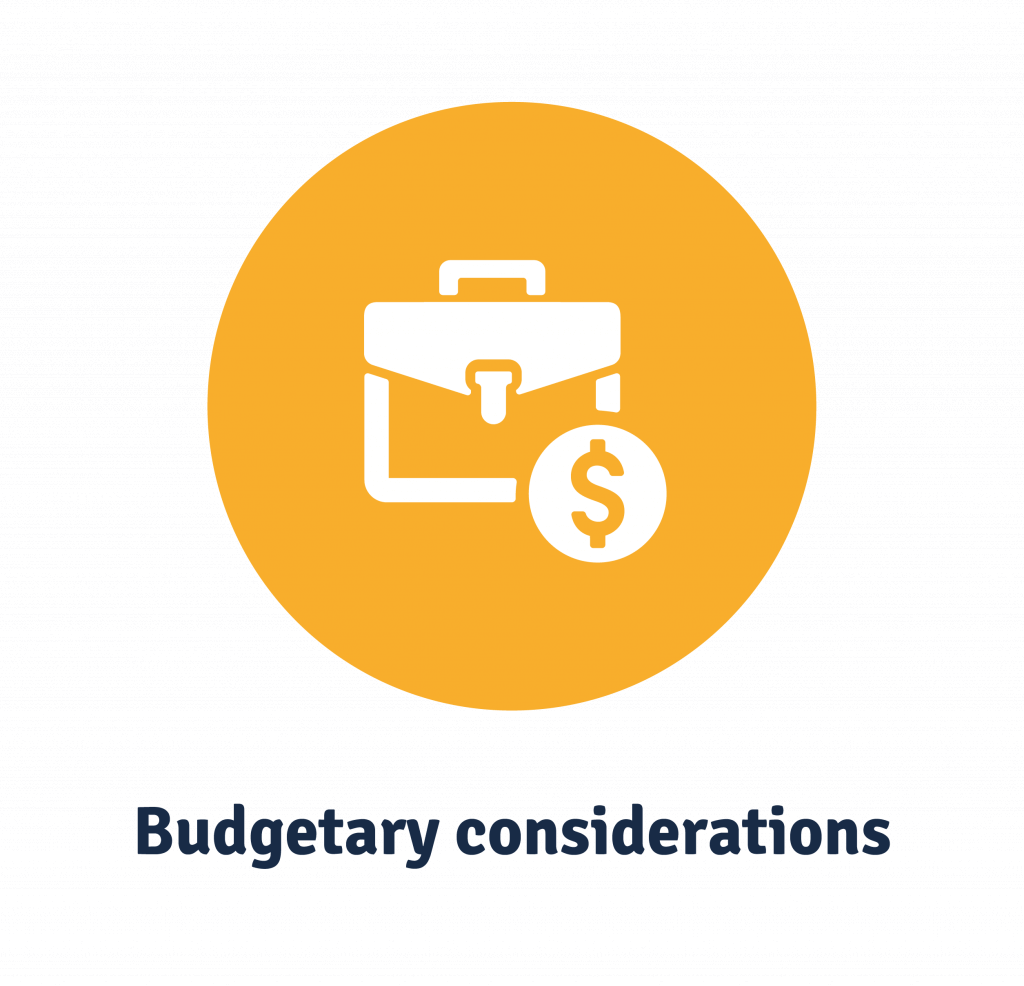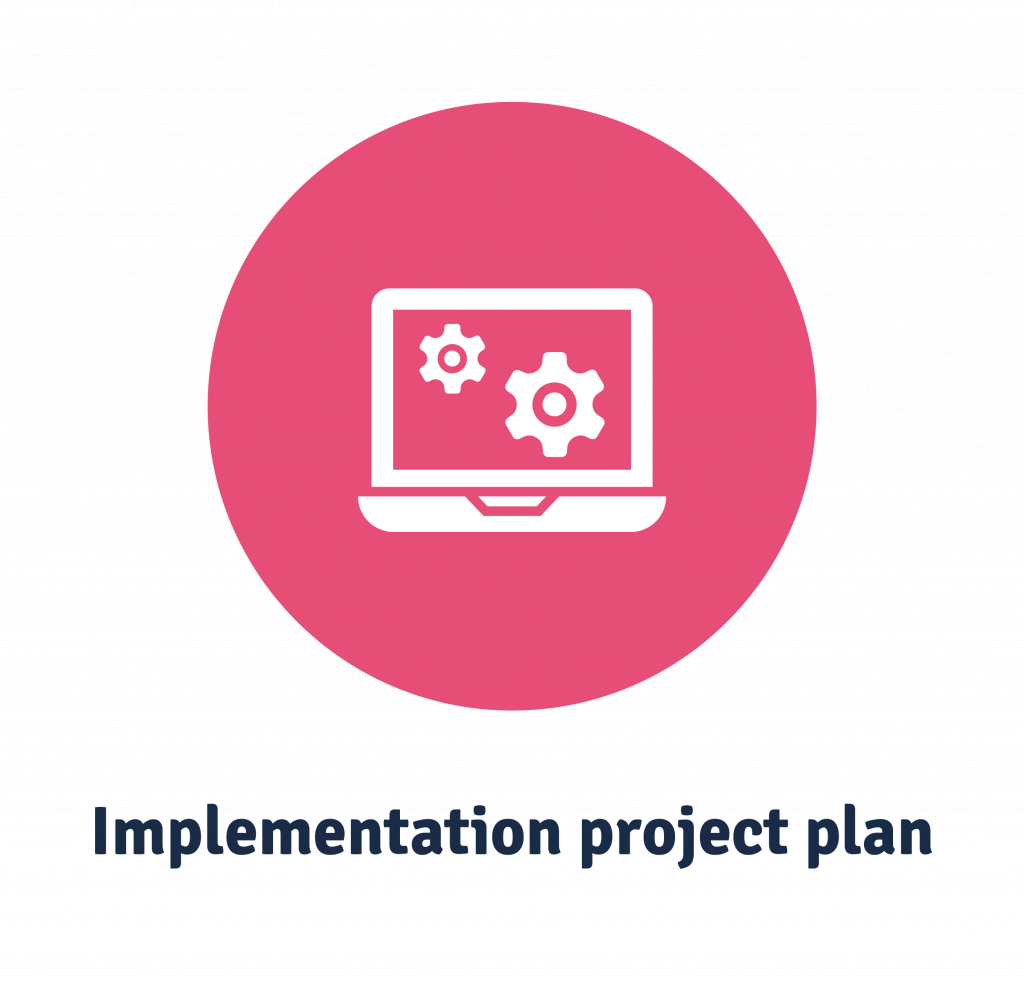Building the business case is a necessary, yet somewhat lengthy, process for any enterprise learning management system (LMS) purchase. Whether you are building the case retrospectively after reviewing providers or are ahead of the curve and putting it in place before evaluating industry solutions, take this step-by-step guide as your framework to building a robust LMS business case.
1. Executive summary
State the business need
Any enterprise purchase will need business approval. Without stating the obvious, sometimes selecting the highest priority from the many choices of business needs can be hard—especially if this is your first time procuring a learning system. Those business needs can include, but aren’t limited to:
- Cost effectiveness
- Better employee engagement
- Easy access
- Improved onboarding
- Productivity gains.
Here at Acorn, one of the business needs that we help our customers with when procuring our LMS is a shift in thinking about the LMS itself. Specifically, moving from viewing an LMS as only helping business needs via upskilling employees, to seeing it as a tool for helping business needs by adding capabilities.
Not sure of the difference? We’ll explain why it’s a subtle but important shift when building the business case.
Describe what the problem is, succinctly
Whichever business problem (or problems) you decide to include in your business case, you need to be able to clearly articulate the problem statement—in language that every member of your buying group of decision makers or the committee you submit to for purchase can easily understand, at that.
Less is more in problem statements, so that they resonate immediately. Mark Twain said it best:
“I didn’t have time to write you a short letter, so I wrote you a long one.”
Let’s go back to the Acorn example of anchoring a business case on building capabilities versus upskilling. When you purchase an LMS purely to upskill employees, there are hundreds of thousands of skills that an employee can reasonably acquire. Whilst any new skill will be of benefit to the employee, it’s harder to attribute a value to the business.
And whereas improving capabilities in our employees can be well-mapped to our business requirements, a capability itself is made up of several skills that we know will ultimately benefit our business. This can be developing an employee value proposition (EVP), building a confirmation of enrolment (CoE) or creating new policies. And this is precisely the difference in what makes a business case successful when opting for a capabilities case versus an upskilling case.
Explain your solution to the problem
Once you have your problem statement(s) down pat, you then need to very clearly articulate:
- How a LMS solves the problems identified; and
- How the specific LMS you have/will choose has specific functionality that will solve your specific problems.
Again, let’s take the Acorn business problem statement focusing on capabilities versus skills. A skill, by definition, is something you learn to do with the goal of executing it well. This can range from something very simple to complex skills, but the skill is isolated in of itself. (Hence why there are so many skills in the world.)
The difference with a capability is that it isn’t just one skill, but rather a collection of skills that enable you to deliver a specific outcome in a specified situation or project. It’s something you train for over time by bringing together the relevant skills. This is where the solution comes in when acquiring an LMS.
Keep asking yourself: Does the provider focus on upskilling your employees for their benefit, or is the LMS designed to build capabilities within your workforce that deliver outcomes for the business, whilst still benefiting the employees personally?
To explain why that solution is the best, you need to sell the vision
Influencing from within documentation is by no means an easy skill. Acknowledging that most of us are not Shakespearean wordsmiths, succinctness and brevity are key in helping decision makers clearly see why the LMS purchase problem and solution you are proposing works best in the context of your business. It’s not easy getting everything ready.
Given this is a business document about buying a digital learning system, it can sometimes be tempting to fall back to hard data. Remember though, numbers fall out of our brains. In their excellent book Made To Stick, Chip & Dan Heath cite a study that illustrates this point:
“When students are asked to recall speeches, 63 percent remember the stories. Only 5 percent remember any individual statistic.”
So, if we go back to our Acorn example of focusing on capability building versus upskilling, you can share stories about projects (which take a capability or two) that were needed—but you didn’t have the people internally to deliver on it. In this case, you either fill the skills gap so they have the full capability or end up going external and paying more. Bringing this to life with an example from your business will solidify the business case tenfold.
Want to see Acorn PLMS in action?
Hit the book a free demo button here, take seconds to fill in your details, and find out how Acorn can help you succeed.
2. Budgetary considerations
To avoid paying up to 59% more than you expect, you need to conduct due diligence before committing to a price point for an LMS. A comprehensive LMS Pricing Comparison Guide will be your best friend in this process.
There are a few things you’ll need to consider, such as how long users will be online for, how many you plan to onboard now and projections for how that figure will grow, and if you plan to host all your organisational training and knowledge in the system. There’s also the price tag for data storage to factor in, those non-standard features that are tacked onto the bill when you start to upgrade your system, and the type of LMS itself.
Cloud-based pricing models
Otherwise known as metered models, these pricing models are generally based on the scope of your organisation to match the capacity cloud-based LMS have to scale.
Cloud-based pricing usually charges per:
- Individual learner profile
- Active user
- Period of usage.
Pay-per-learner
The most popular pricing model thanks in part to its simplicity, paying per learner means you pay a fixed figure for a certain number of users. As you increase the number of users in the system, the cost is lowered for each individual. It’s a good option if you need to budget for monthly or yearly expenses, since it allows you to onboard hundreds of users upfront.
The pay-per-learner model is right for you if: Your number of users stays relatively constant over a long period of time and eLearning is a highly-used tool in your organisation.
Pay-per-active-user
While the last model charges irrespective of usage, pay-per-active-user allows you to add an unlimited number of users to the LMS but only charges you for the ones who log into the system during the billing period. One catch: The price is still prepaid and bundled, so even if you purchase a plan for a forecasted 300 users and log just 200 into the system, you still have to pay for the 300.
The pay-per-active-user model is right for you if: Your user base fluctuates seasonally, such as in large enterprises with graduate programs or businesses with sales teams who need routine access to new product information.
Pay-as-you-go
Pay-as-you-go is best exemplified by the ski season: The cost is minimal during off-peak times but substantial when a rush of users accesses the system. Though it gives you room to breathe during times of lowered usage or revenue, it’s not all that complementary considering eLearning tends to move fast and demand a long-term return. This means the resources required to launch and maintain it often aren’t balanced by the usage, and ad hoc billing makes it tricky to budget for.
The pay-as-you-go model is right for you if: You create and sell your own content, as it guarantees costs only go up when your revenue does.
Self-hosted pricing models
These models are usually all-inclusive, at least in the sense you purchase the software outright and own all the data. But that also means you burden the cost of maintenance and hosting past the upfront cost.
When hosting yourself, you are likely to pay:
- For a subscription or license
- One-time, upfront
- Nothing for a basic version of the software.
Subscription/licensing fee
Purchasing a periodic license for an LMS, paying for a monthly or annual fee, and adding the number of users and courses you desire is known as a subscription model. Most providers will offer two or three flat-fee plans to choose from. Like a phone plan, with each increase in price you unlock new functionalities. This model is often available for cloud-based systems as well.
The subscription model is right for you if: You’re budgeting for an upfront payment but don’t know the exact number of users. We recommend avoiding this model if you’re new to eLearning, as you may end up paying for features you don’t need or blowing your budget if you find you need to upgrade.
Single payment
Also called perpetual licensing, with this model you pay a one-time fee to download the LMS software. Self-hosted LMSs under this category save time on implementation and training, but as with the following ‘freemium’ option, you are then encumbered with the responsibility and costs of ongoing maintenance, software updates and managing features.
The single payment model is right for you if: You have a large user base and plan on using the same LMS, features and all, for a long period of time.
Freemium
Preface: Anything free still comes at a cost. In this case, the ‘freemium’ model is enticing as it can be freely distributed and modified at your will—but we’ve found many organisations don’t realise they’re paying for code without support. The real cost, then, is the time you’ll spend on integrations, customisation and maintenance even if you have sound programming knowledge, given open-source LMSs require extensive configuration to reflect your branding.
The freemium model is right for you if: Full system control and customisation is important to your organisation, particularly for start-ups or small organisations with limited budgets.
Additional costs to consider
Some providers will hide pricing on their website behind a form that requires you to fill out your information, forcing you to wait for them to contact you. They’ll market it as the provider offering value to you (such as sending you informational emails in future)—but really, your data just gets pulled into their marketing metrics. This benefits providers, who see your contact details as a lead, but doesn’t offer you any real information or value.
And if you can view a pricing model, sadly it’ll often only get you so far. There are a few extra (ahem, hidden) costs you’ll likely find added onto a proposal, which can be easily overlooked if you’re unaware of the fine print. Avoid them using our detailed LMS Pricing Comparison Guide.
Maintenance
One of those costs that fly under the radar—and which you should be all the more aware of—is system maintenance. An LMS is a software product, which means it requires ongoing maintenance for bug fixes, updates and upgrades to match evolving operating systems and reflect new industry standards. It’s usually included with cloud-based LMSs, but not for licensed or self-hosted platforms.
Training & support
Basic support (via email, phone or ticket system, or tip sheets and forums) is not always included in your price packet, nor is in-person and on-premise training, advanced and priority support, or access to a dedicated Customer Success Manager. Those might be considered perks, without which you’re left to trawl through pages of developer jargon to self-diagnose and resolve issues.
Content creation
We understand for many organisations it’s important that they can create custom content, but while this is a standard part of the system functionality of some platforms, others may charge you for the service. Some providers might even create content for you, but this could be charged anywhere from a one-time fee to per hour, every time.
Implementation
The cost of implementation varies wildly by providers and whether your choice of LMS is cloud-based or self-hosted. Implementation costs may include (but notably aren’t limited to):
- External consultants or specialists
- Hardware installation
- Customisation of software
- Data migration
- Data storage
- Integration with other internal or third-party software, such as HR systems and content providers.
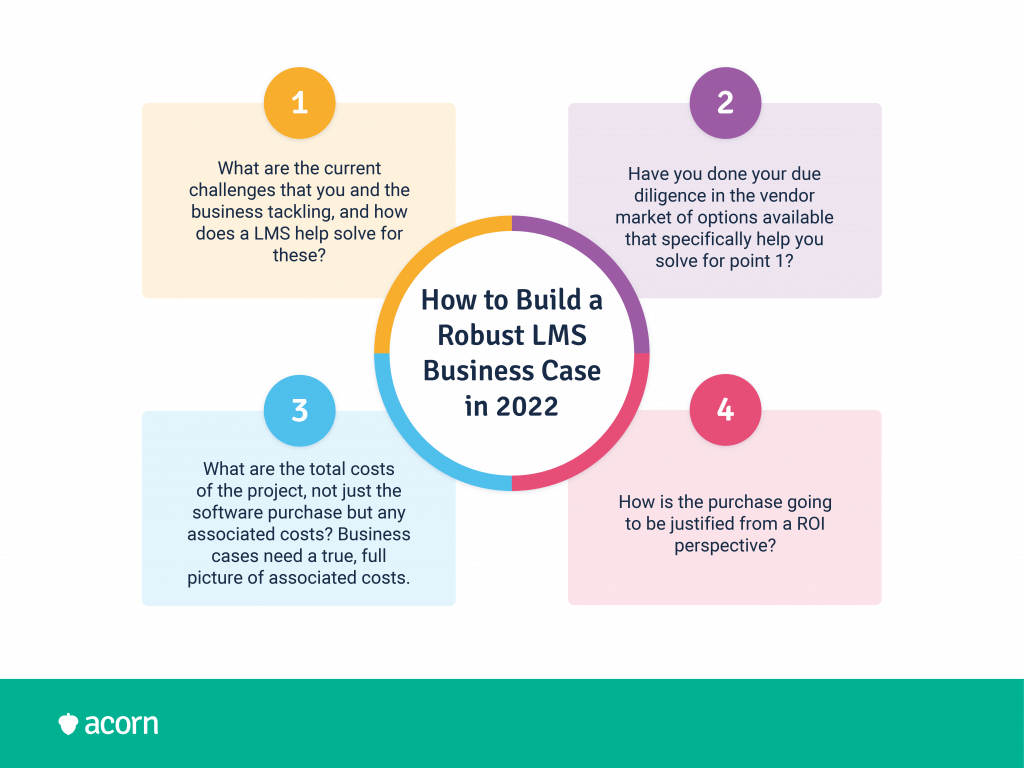
3. Analysing return on investment of your learning management system
Like all company technology investments, you need to give prior thought to what a good return on investment (ROI) for your LMS will look like. Having this clearly defined in your documentation means you are more likely to get the business case approved by decision makers, whether that be by an individual, executive or committee.
In this section, we’ll walk you through all the items that can be considered for return on investment. One key element to think about (and this is especially true if your CFO is involved) is tangible and intangible metrics of return on investment. Intangibles are notoriously harder to measure, and as such should be added to documentation as more of a probable range of numbers.
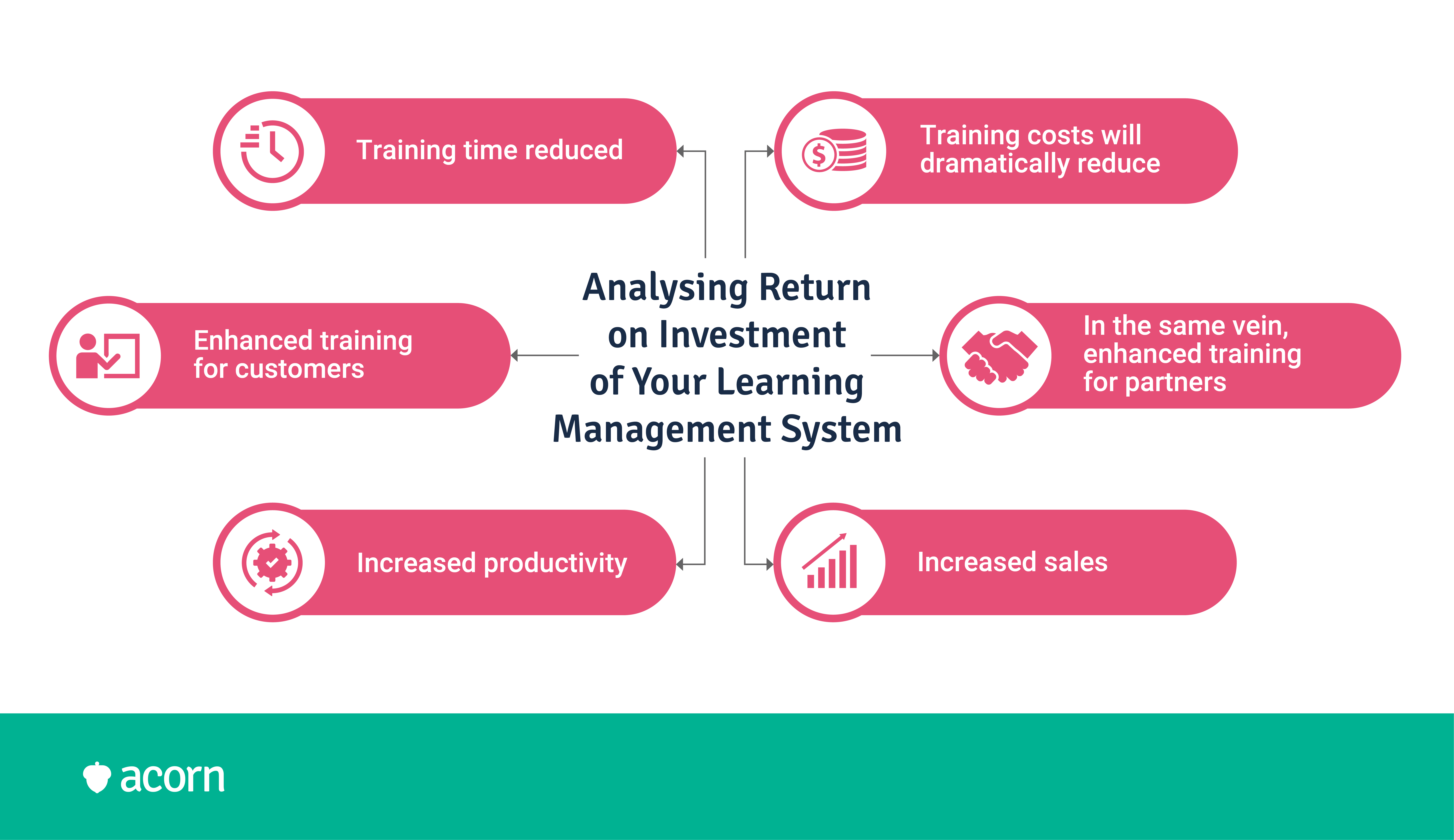
LMS business case: Training time reduced
By implementing an LMS you can reduce your training time. How so? you ask. Training is training, right? Well, many learning management systems fulfil the function of learning content management systems—meaning you don’t just get a digital learning experience put in place for your employees.
Add to this that leading LMSs will also have skills registers which can map to either your capability framework or a guided one. This saves you time in two major ways:
- The system will suggest engaging content based on the upskilling your employees are looking to do; and
- Employees are automatically given the right pathways based on the capabilities your company needs as part of its growth plans.
Training costs will also dramatically reduce. There are two elements to reducing costs in your employee training:
- Saved costs on travel and entertainment (T&E)
- Saved costs on other employees running in-house training for your employees.
An LMS will help with T&E spend reduction through digital delivery. For on-demand training, this means an employee can simply log in at a time that suits them and immediately access the training, therefore ensuring the employee doesn’t have to travel, book accommodation or receive comped meals.
By also utilising an LMS providers’ content partners (Acorn collaborates with organisations such as Go1 and LinkedIn Learning as examples), you’ll have all your content needs catered for. This ensures you don’t have to take more experienced employees away from their day jobs to plan, deliver and give feedback on internal training sessions.
LMS business case: Enhanced training for customers
All organisations ultimately have customers whether you are in the private sector, public sector, not-for-profit space and so forth. It’s also a common need when serving customers to reduce friction, while ease of use and ease of engagement with one’s product or service is of paramount importance.
As customer retention is the key to organisational growth, you can improve customer retention by setting them up to succeed in learning how to use your product with a market-leading learning management system. A streamlined catalogue of customer training that’s easily accessible and on demand will differentiate your offering when onboarding new customers.
If you use partners as part of your go-to-market (GTM) strategy, then a leading LMS can form part of your partner enablement plans. The strategy behind using partners is tried and tested—which is why the weak link is not often in the strategy, but more in the execution. And by that, we mean enabling the partners to best represent your product or service. Ergo, partner enablement.
When we talk partners, we are talking resellers, consultants, MSPS, cloud-providers and distributors, to name a few. Each has their own strategy and GTM approach, but they share the need to learn about you, your product and how best to position you. An LMS provides this in a way that can enable you to control the narrative and set the partner up to succeed, and all in a digital and efficient way.
LMS business case: Increased productivity
Ensuring that your employees are equipped with the full knowledge and required skills to do their work is a productivity boost. Seems obvious, right? Well, not quite. On the reverse, not investing in learning actually decreases productivity. That’s right: Not doing anything has consequences.
This is a heavy status quo to maintain, since by not investing, you also reduce employee engagement. And disengagement is costly; in studies by the Queens School of Business and Gallup, disengaged workers experienced 18% lower productivity.
LMS business case: Increased sales
If you can show us a surer way to measure return on investment other than direct correlation to increased sales, we’ll show you a liar. But the challenge you have when justifying return on investment via increased sales with your LMS is that a significant portion of vendor categories claim this. Thankfully, your LMS can more than justify this. ATD research found 84% of organisations felt training helped them meet their sales goals, with 42% meeting them to a high extent.
4. LMS business case implementation project plan
Checklist of 10 key questions to ask providers
Building a business case should never be just about deciding which learning management system to procure. You need to think about how you and the vendor are going to smoothly implement the new platform once purchased. Enter the LMS implementation.
We’ve narrowed it down to 10 key questions to ask of vendors (and add to your business case) to ensure you will get sign off the project.
- What does a typical implementation plan look like?
- What are the different options and associated costings?
- What is the average length of time to implement your solution?
- Are there any global locations where your LMS is not compatible / available to implement?
- How much access does an organisation have to provisioning/configuration?
- Do you provide training/resource during implementation and post implementation?
- At a high level, please explain the data migration process from an existing LMS during implementation?
- What is your project methodology?
- How do you partner with customers and what are the cost elements?
- Please disclose whether you have any resource limitations that would prevent implementation from occurring within one month of contract signature?
Feel free to use the following copy as a take-home reminder for all stakeholders during implementation.
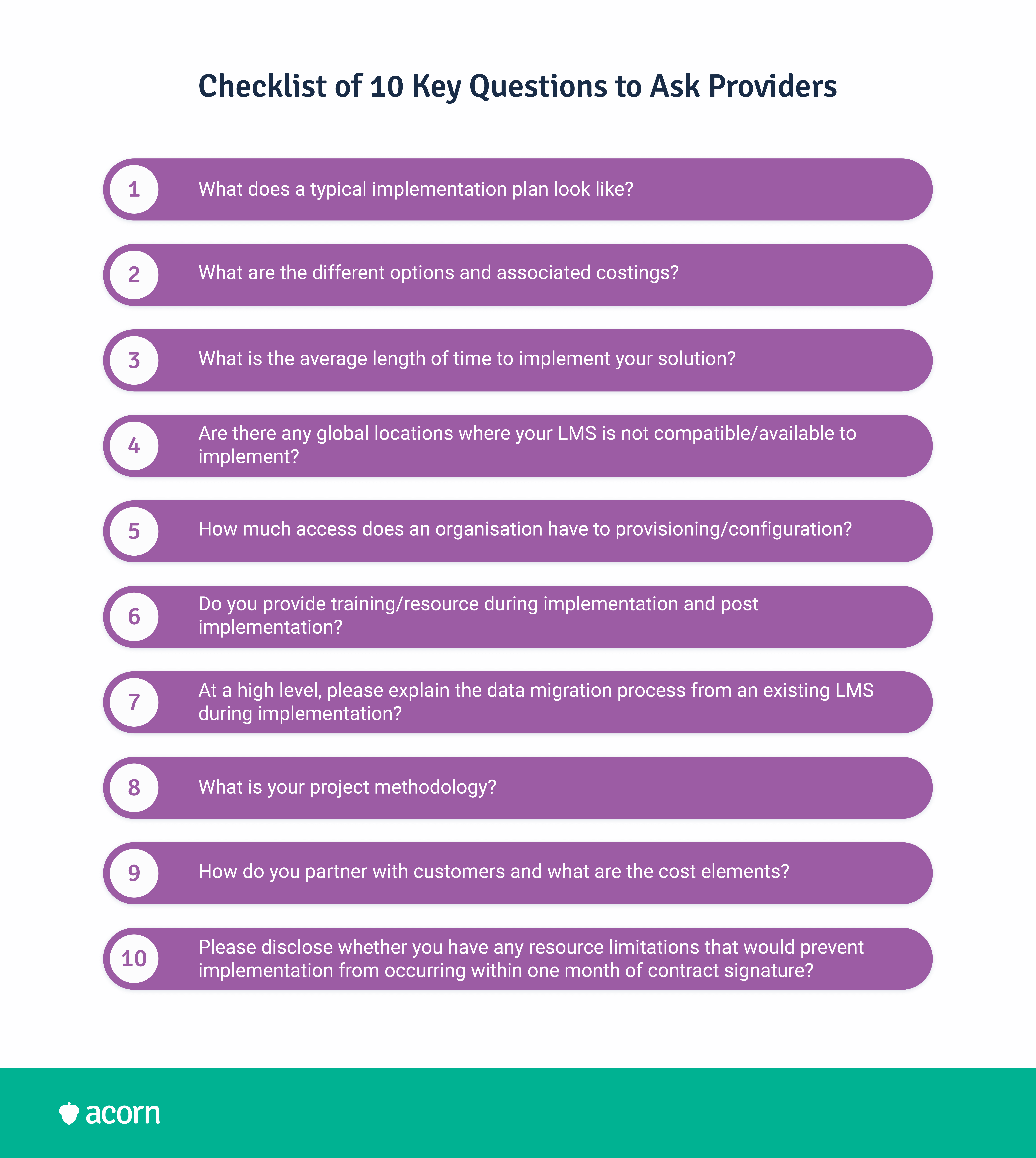
Summarising your LMS business case
Distilling it down, you have four key steps for creating a robust business case for your next LMS purchase.
- What are the current challenges that you and the business tackling, and how does a LMS help solve for these?
- Have you done your due diligence in the vendor market of options available that specifically help you solve for point 1?
- What are the total costs of the project, not just the software purchase but any associated costs? Business cases need a true, full picture of associated costs.
- How is the purchase going to be justified from a ROI perspective?
Creating a business case with these four points well-researched, contextualised to your needs and then succinctly packaged for business approval will not only give you the best chance of selecting the right LMS for you, but also getting the whole business behind you and ensuring the entirety of the project is as smooth as can be.